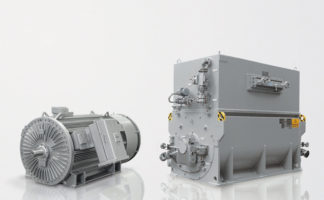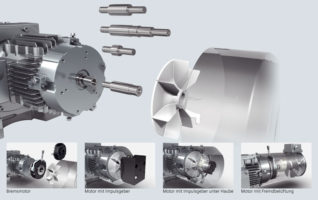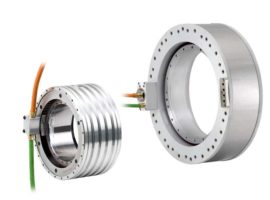5/11
Siemens D 11 · 2015
5
Tools and configuration
Configuration with EPLAN
■
Overview
Configuring with EPLAN
EPLAN is an engineering software for configuring electrical in-
stallations. The EPLAN platform combines expert systems for
various disciplines, such as electrical, fluid and EMC engineer-
ing, as well as control cabinet and plant engineering. It provides
the wiring information required to determine the optimal laying
routes, connection lengths, bundle diameters, and design of the
cable tree.
EPLAN Electric P8 – an EPLAN module – is CAE software spe-
cifically for configuring documentation and managing electrical
automation projects for machines and systems.
EPLAN Electric P8 offers the following functions:
•
Creating circuit diagrams for control cabinets
•
Managing article master data
•
Automatic generation of bills of materials, terminal plans,
PLC diagrams and overviews
•
Preparation of the documentation for the configured system
•
Design of the mechanical control cabinet configuration
EPLAN macros for SINAMICS components
EPLAN Electric P8 macros are available as downloads without
charge, so that SINAMICS components can be easily and cost-
effectively integrated into an EPLAN project. Macros are avail-
able for the following components:
•
SINAMICS G120P, PM330 Power Modules
•
SINAMICS G130 built-in units
•
SINAMICS S120 chassis units
•
SINAMICS DCM DC converters
•
Line and motor-side components
•
DC link components
•
Control Units
•
Supplementary system components
使用EPLAN电动P8马cros substantially shortens the con-
figuration time. All the necessary information about a component
is supplied at the press of a button. This ensures that the data is
up-to-date and correct – and mistakes/errors can be avoided.
EPLAN user interface
The macros are provided in the file format EDZ (EPLAN Data
Archived Zipped). An EDZ file is an archive for article master
data, CAx data and macros. A macro in EDZ format contains the
following data:
•
Internal circuit diagrams
•
Wiring diagrams
•
Product master data
•
Product images
•
Data sheets
EPLAN Electric P8 macros for SINAMICS components are avail-
able in the following tools:
•
Drive Technology Configurator
(
/dt-configurator
)
•
CAx Onlinemanager
•
Image database (download)
EPLAN projects fo SINAMICS converter cabinet units
EPLAN projects are available for SINAMICS converter cabinet
units, that simplify the configuration, and save time throughout
the entire engineering process. EPLAN projects are available for
the following converter cabinet units:
•
SINAMICS G120P Cabinet
•
SINAMICS G150
•
SINANICS G180
•
SINAMICS S120 Cabinet Modules
•
SINAMICS S150
•
SINAMICS DCM Cabinet
The complete EPLAN project is supplied on a separate
DVD-ROM together with the converter. The order is made by
stating an additional article no. or a cabinet option.
© Siemens AG 2015