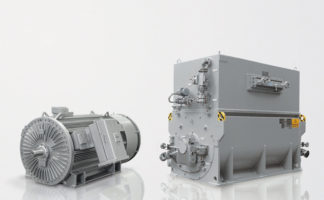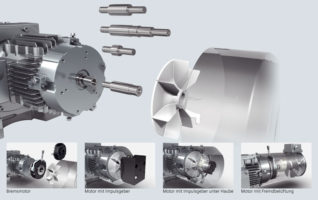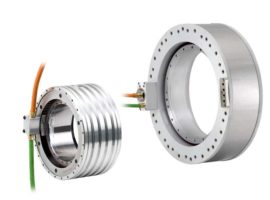SINAMICS DCM
Tools and engineering
Drive ES engineering software
6/7
Siemens D 23.1 · 2014
6
■
Overview
Drive ES is the engineering system used to integrate Siemens
drive technology into the SIMATIC automation world easily,
efficiently and cost-effectively in terms of communication,
configuration and data management.
It is based on the operator interface of the STEP 7 Manager,
the essential element when it comes to engineering.
Various software packages are available:
•
Drive ES Basic
•
Drive ES SIMATIC
•
Drive ES PCS 7
■
Application
The Drive ES (
D
rive
E
ngineering
S
oftware) engineering software
fully integrates drives from Siemens into the world of Totally
Integrated Automation.
表提供了一个general overview of the Drive ES software
packages available for each drive.
■
Design
Various software packages are available:
•
Drive ES Basic
•
Drive ES SIMATIC
•
Drive ES PCS 7
Drive ES Basic
Drive ES Basic is for first-time users of the world of Totally
Integrated Automation and the basic software for setting the
parameters of all drives online and offline in this environment.
Drive ES Basic enables both the automation system and the
drives to be handled using the SIMATIC Manager user interface.
Drive ES Basic is the starting point for common data archiving
for complete projects and for extending the use of the SIMATIC
routing and teleservice to drives. Drive ES Basic provides the
engineering tools for the new Motion Control functions, slave-to-
slave communication, equidistant mode and clock cycle syn-
chronization with PROFIBUS DP and ensures that drives with
PROFINET IO are simply integrated into the SIMATIC environ-
ment.
Drive ES SIMATIC
Drive ES SIMATIC is used for simple parameterization of STEP 7
communication instead of time-consuming programming. It
requires STEP 7 to be installed. It features a SIMATIC function
block library, thereby making the programming of the PROFIBUS
and/or PROFINET IO interface in the SIMATIC CPU for the drives
easy and secure.
There is no need for separate, time-consuming programming of
the data exchange between the SIMATIC CPU and the drive.
All Drive ES users need to remember is:
Copy – Modify – Load – Finished.
Customized, fully-developed function blocks are copied from
the library into user-specific projects.
Frequently used functions are set to run in program format:
•
Read out complete diagnostics buffer automatically from the
drive
•
Download complete parameter sets automatically from the
SIMATIC CPU into the drive, e.g. when a device has to be
replaced
•
Automatically download partial parameter sets (e.g. for recipe
or product change) from the SIMATIC CPU to the drive
•
上传完整的参数赋值或partial para-
meter sets from the drive to the SIMATIC CPU, i.e. update.
Drive
Drive ES
Basic
V5.4 and
higher
Drive ES
SIMATIC
V5.4 and
higher
Drive ES
PCS 7
V6.0 and
higher
SIMOVERT MASTERDRIVES
SIMOREG DC-MASTER
SIMODRIVE 611 universal HRS
SIMODRIVE POSMO
A/SI/CD/CA
MICROMASTER/
MIDIMASTER/COMBIMASTER
Third generation
MICROMASTER 4
Fourth generation
SINAMICS S110
SINAMICS S120
1)
SINAMICS S150
1)
SINAMICS G120
1)
SINAMICS G120D
1)
SINAMICS G130
1)
SINAMICS G150
1)
SINAMICS GL150
1)
SINAMICS GM150
1)
SINAMICS SM150
1)
SINAMICS DC MASTER
2)
3)
On request
Configuration / Commissioning
SIMATIC Programs
G_D211_EN_00275
Drive ES Basic
Drive ES SIMATIC
Drive ES PCS 7
1)
Drive ES PCS 7 V6.0 SP2 and higher.
2)
Drive ES Basic V5.4 SP5 and higher.
3)
Drive ES SIMATIC V5.4 SP3 and higher.
© Siemens AG 2014