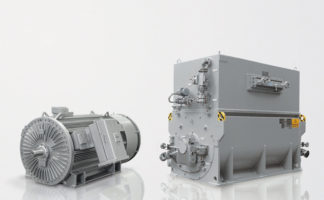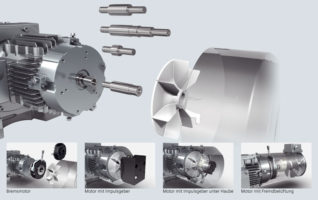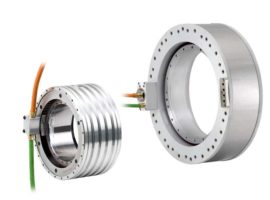ROBICON Perfect Harmony
Liquid-cooled drives
5
5/9
Siemens D 16.2 – 2012
Operator panel
The ROBICON Perfect Harmony drive series contains a user-
friendly operator panel. This operator panel is located on the
front of the control cabinet for operation, monitoring and
commissioning of the drive. The operator panel is illustrated
in figure below.
Figure 5.2 The operator panel of the ROBICON Perfect Harmony
drive series
The operator panel offers the following features and
characteristics:
• LCD display (2 x 24 characters).
•led显示操作状态。
• Numerical keypad to enter set points or parameter values
• Automatic key set the drive in automatic mode
• Manual start key enables the operator to control the drive
from the operator panel
• Manual stop key to shut down the drive in a
controlled manner
• Security access code for safe operation
One of the most important functions of the operator panel
is parameter monitoring. Below you find a reduced list
of parameters that can be monitored by using the
operator panel:
The following are a few of the list of parameters that can be
monitored on the operator panel:
Engineering Information
Input voltage [V]
Output power [kW]
Input voltage harmonics
(one at a time)
Output energy [kWh]
Input current [A]
Output current [A]
Input current harmonics
(one at a time)
Output voltage [V]
Input power factor
VFD efficiency
Input power [kW]
Motor torque [Nm]
Input reactive power [kVAR]
Motor speed [RPM]
Input energy [kWh]
Motor slip [%]
Input phase sequence
Drive output frequency [Hz]
Loss of phase
Magnetizing current [A]
Low-voltage
Torque current [A]
Transformer overload
电动机磁通(Wb)
On (Red) when
control power
is supplied
Display
(2x24 Characters)
Modes of
Operation:
- Automatic
- Manual Start
- Manual Stop
On (Red) when
drive is running
On (Red) when faulted,
blinks (Red) when alarm is
active or unacknowledged.
Status
Indicators
(Red LEDs)
Keypad